Beautifying Firefox with "chrome"
2024-08-20Genre: ReportsMy mind goes hyperactive whenever exams are near, this semester is no different. I always find something very interesting to do every time an exam is around. This semester, I went into a rabbit hole of customizing Firefox to make it minimal (or immersive), I'd say.
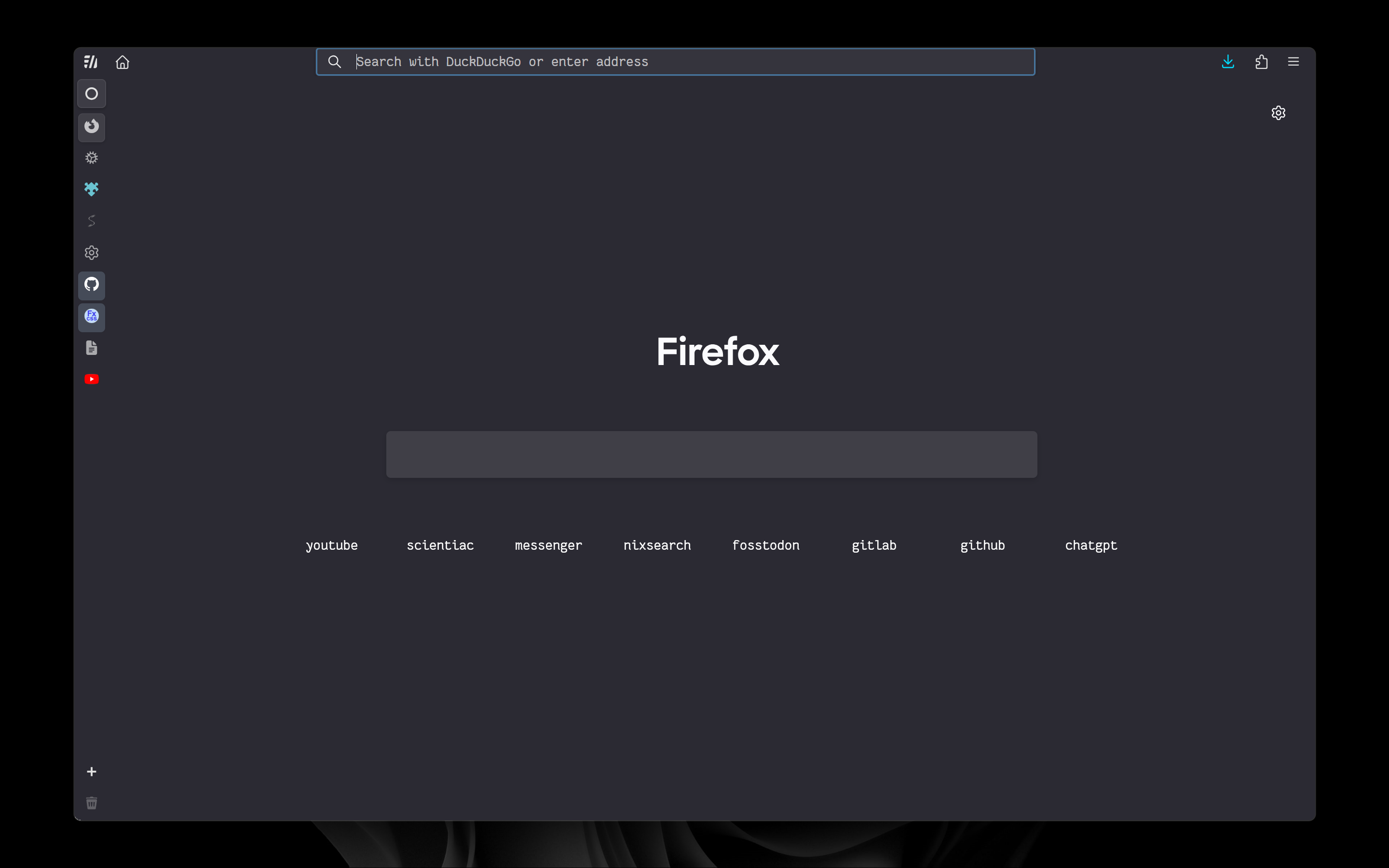
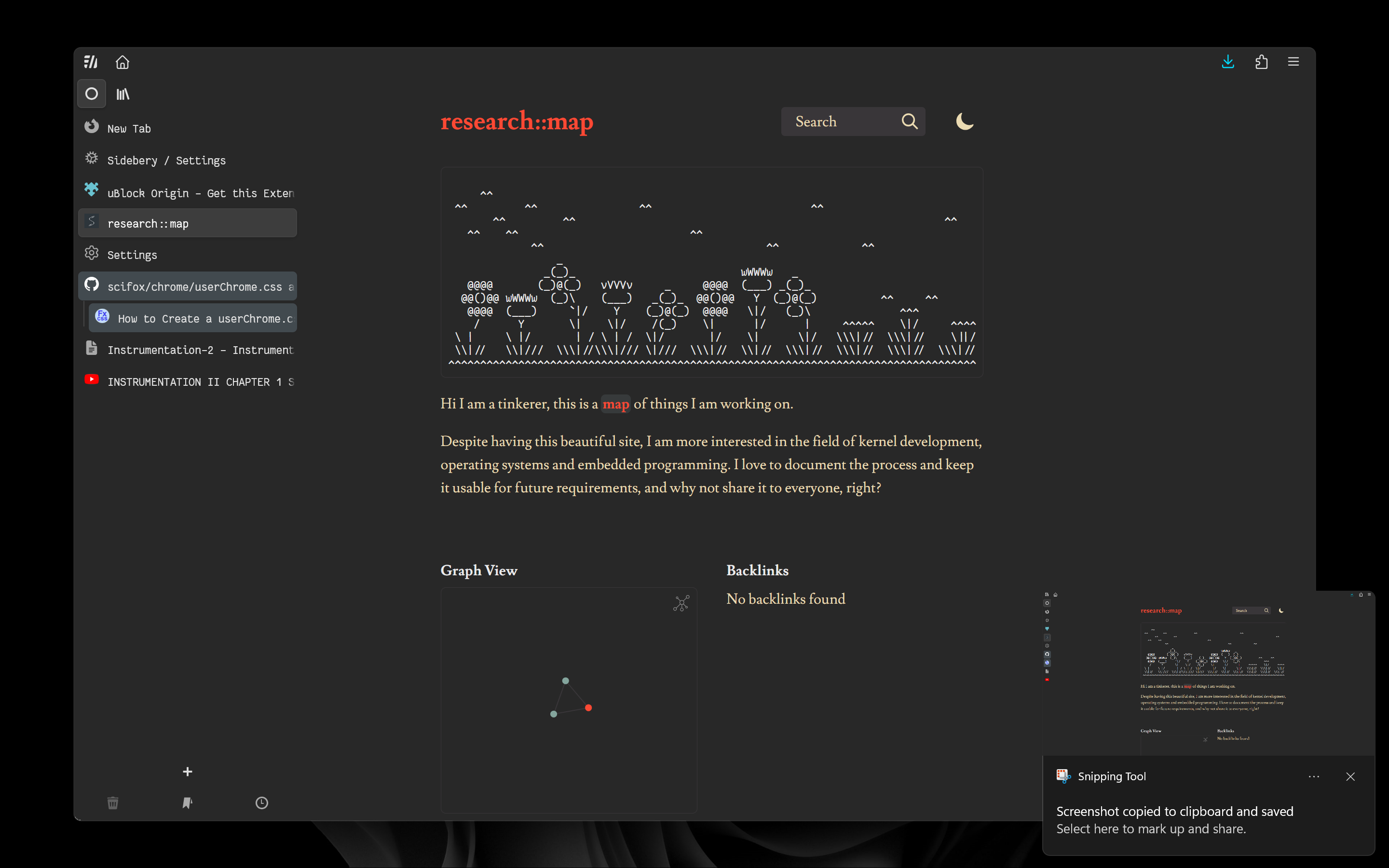
img: homepage and tabs-expanded view
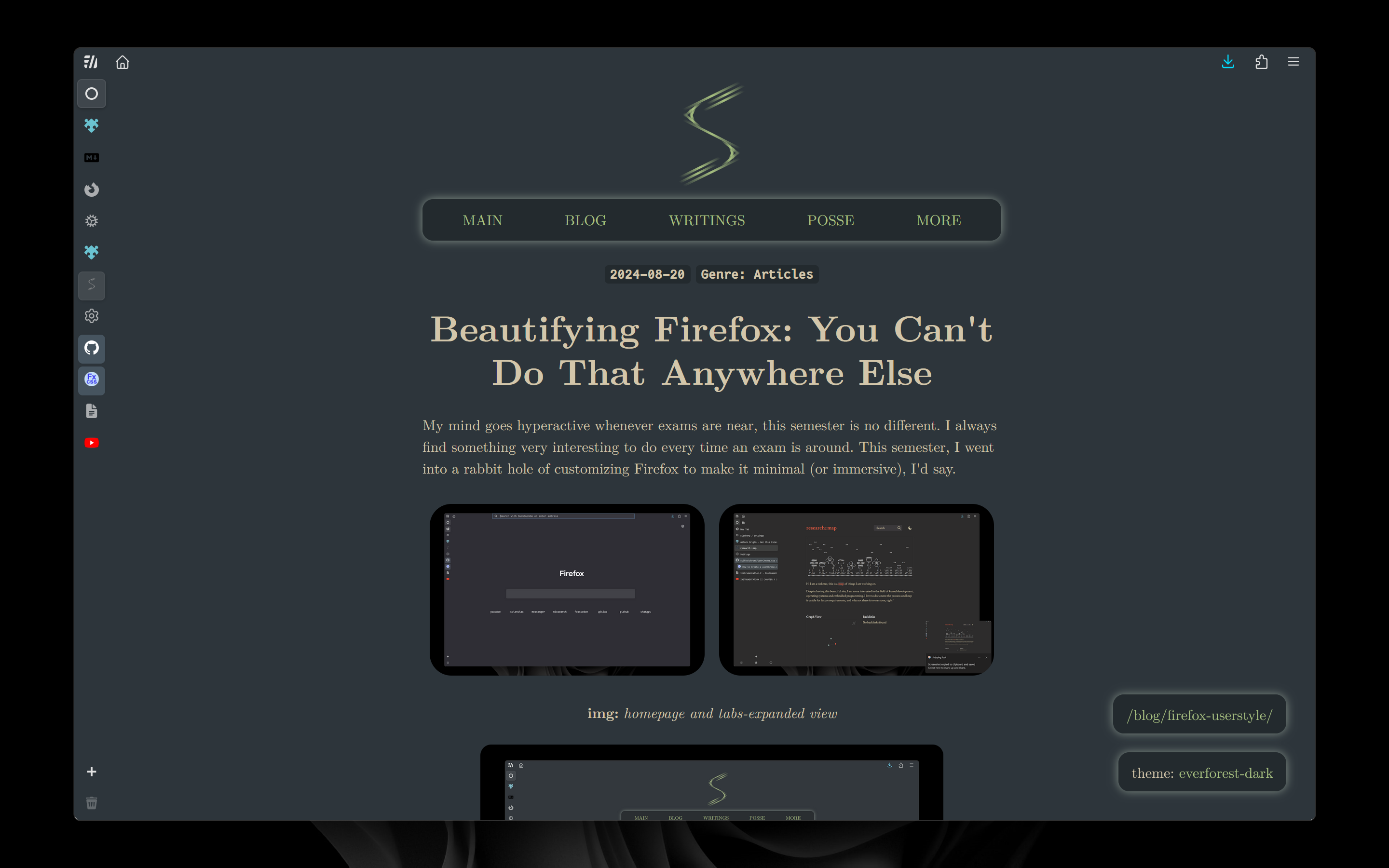
img: webpage view
I am very much into customization, and I like to keep changing things around. When I was using gnome in arch Linux some years back I had come across rafaelmardojai/firefox-gnome-theme which I immediately installed to make my system consistent with the libadwaita style. That was the time when I realized the repo had almost 100% CSS in the GitHub language thingy bar. I knew what CSS was but never bothered to look into the Firefox theme, it simply worked.
Fast-forward to a few months ago, the arc browser had the internet going crazy about it. I did like the UI being minimal and focused on viewing websites, hiding the settings that would normally show up all the time. Since you had to make an account to just use the browser, I didn't use it. Then I went searching for themes that replicated the UI on Firefox itself. I found KiKaraage/ArcWTF which I used for a while. This time I modified the CSS and restarted Firefox and kept on updating the CSS and restarting Firefox until I got what I wanted. I hated that I had to restart Firefox to apply the small change in userChrome.css that I was going to repeat because I didn't know what I was doing.
I am currently using nix, so, eventually this was to come. I had to configure my Firefox with home-manager. This caused me to leave behind my arcWTF css because there was no easy way to simply put the chrome folder in its place with nix. But, there was a way to write userChrome within the nix configuration. This way of changing CSS was even more of a hassle because I had to first write it inside nix with no LSP for CSS, then I had to evaluate the nix file to put things into place and then restart Firefox.
Aaah! That was really clunky but, I then made single userChrome.css and userContent.css files and then just imported them with nix to read the file instead of writing the CSS inside the .nix file, and it was a little better. Now started my journey to make the most minimal and at the same time good Firefox userstyle in a single .css file. I then found simplefox a goldmine for minimal Firefox config, but there was a single issue, I was used to the tabs being tree style and on the left sidebar. So, I installed sidebery and got some CSS from arcWTF to make the collapsed sidebar work.
Then I got a new laptop, which currently has windows, but It has a gorgeous screen which in comparison to the previous laptop is the difference of 70% more DCI-P3 with a 3k OLED screen. I copied my CSS from my NixOS machine, and it was working pretty well. Until I had an idea to improve it further. For days, I kept editing the CSS and restarting my Firefox to change the .css with hit and trial getting more failures than success in the style actually being like I intended it to be. And then yesterday I was fed up with doing that and actually searched if there was a way of doing that without restarting Firefox (live).
Surprise, surprise, it was not just possible but intentional. I wished I had known about this before. You just do the following things:
- Open the
hamburger menu. - Go to
more tools. - Click on
web developer tools. The web developer interface will open, now on the top right side of the toolbox, - Click on the
3 dot menu. - Click on
settings. - Enable two options:
enable remote debugging
enable browser chrome and add-on debugging toolboxes.
- Then go to
hamburger menu > more tools > browser toolboxor the shortcutCtrl+Shift+Alt-I. - Then it'll ask for confirmation with the following prompt:
An incoming request to permit remote debugging connection was detected. A remote client can take complete control over your browser!
Client Endpoint: 127.0.0.1:51146
Server Endpoint: 127.0.0.1:51141
Allow connection?
- Allow it and the toolbox opens. Go to the
style editiorfrom the menu. - Find
userChrome.cssand enjoy live tinkering. When you are done, just click on save orCtrl+Sand it is permanent. - For
userContent.cssjust come to the Firefox homepage and hitCtrl+Shift+C, go to the style editor and find theuserContent.css.
Finally
I created this beautiful Firefox userstyle with a focus on minimalism and web content. It's called scifox because duh! It's my Firefox I will call it whatever I want. I am also working on a version with hidden panels that show up on hover to make it even more minimalistic and immersive. If you want to check that out, it's on the immersive branch.
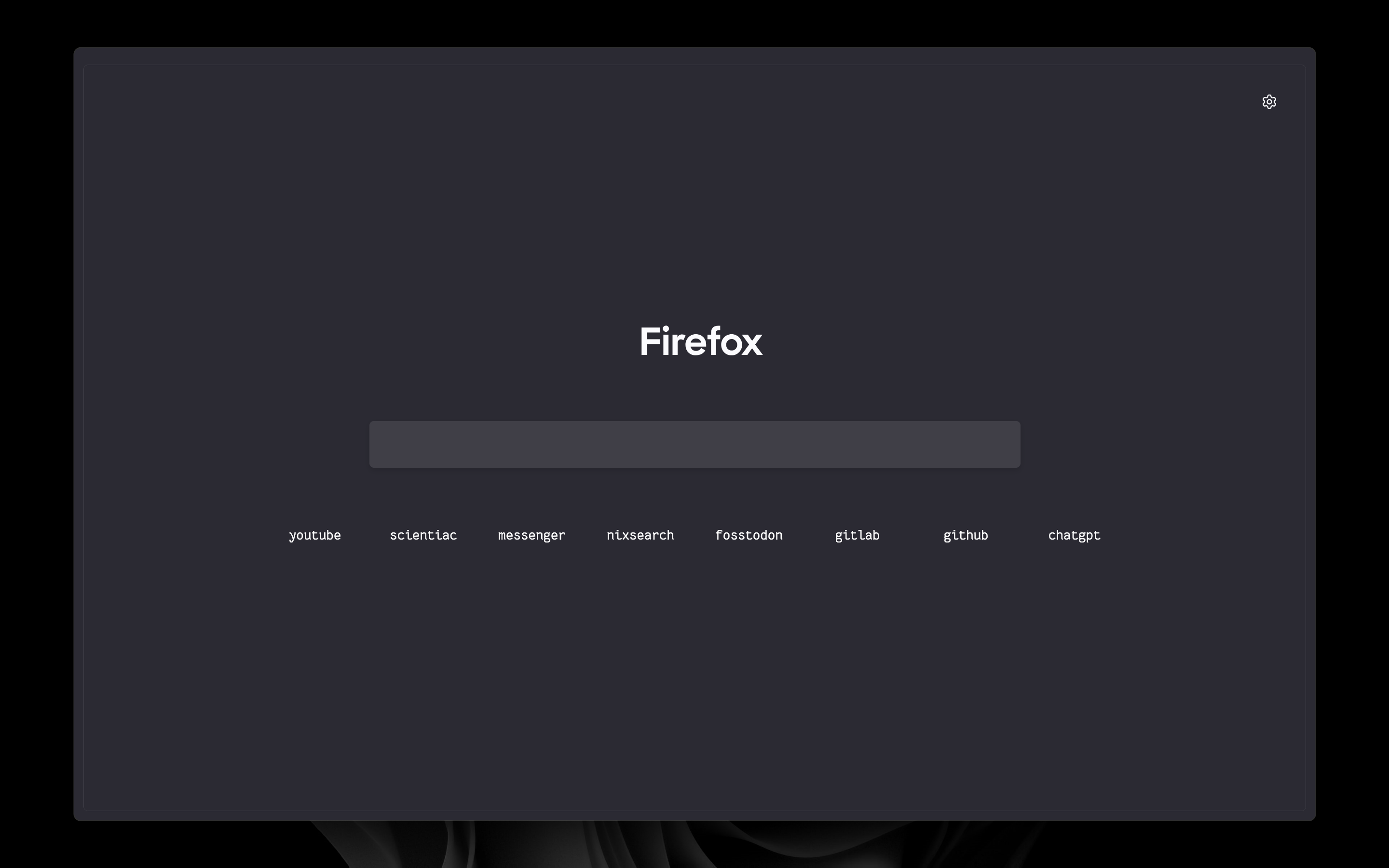
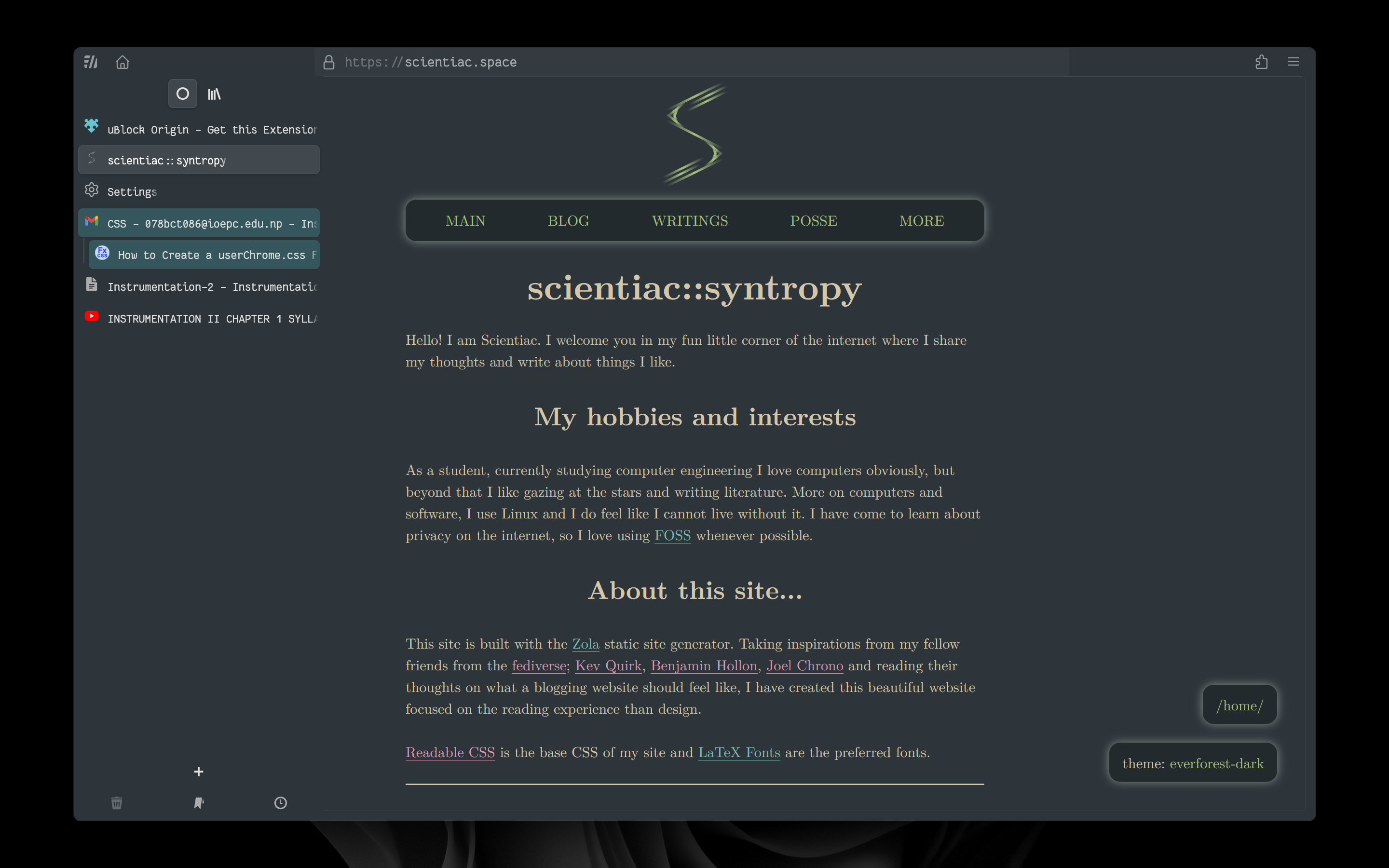
img: immersive homepage and tabs-expanded view
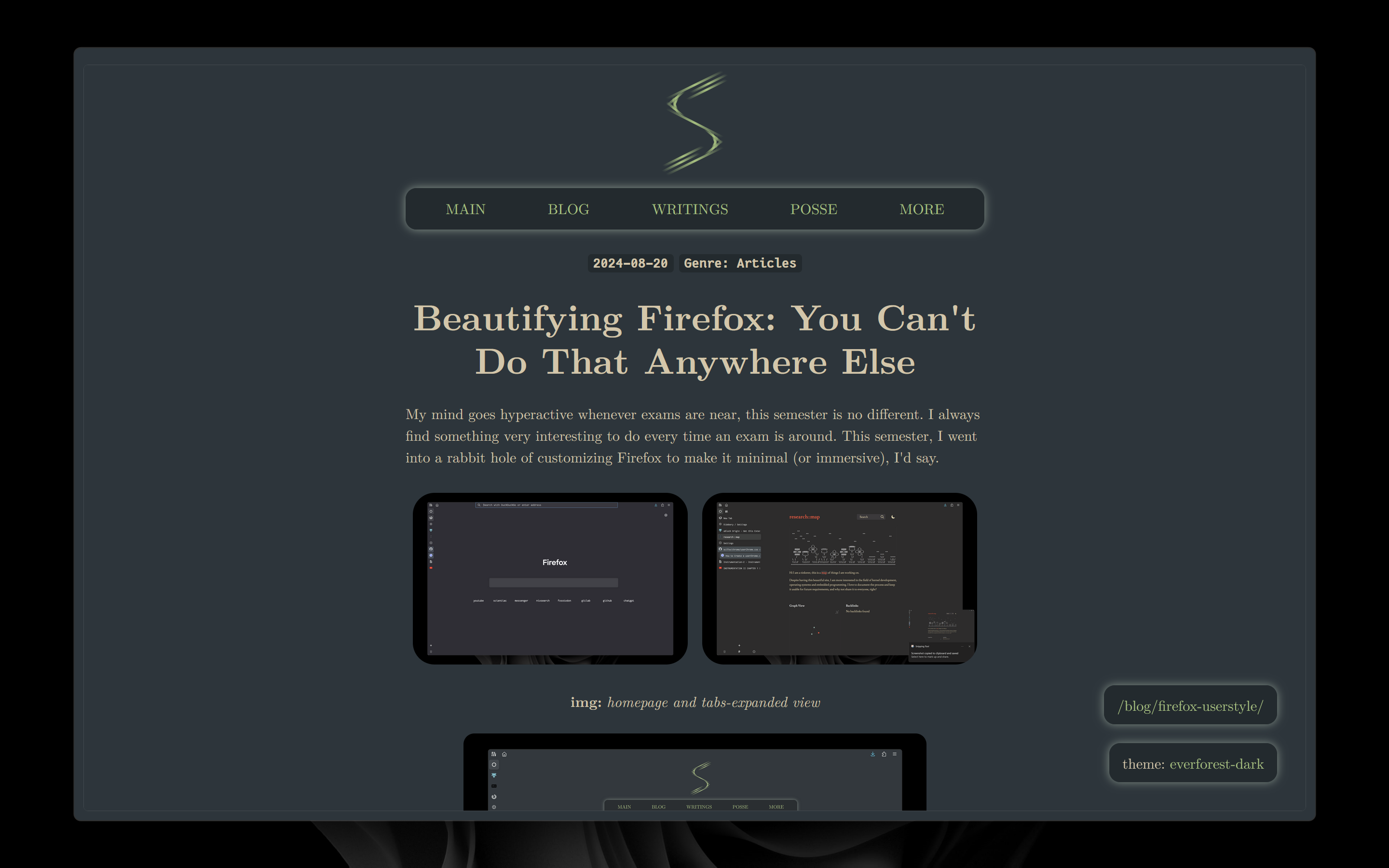
img: immersive webpage view
I have grown to prefer this minimal UI, and I absolutely love Adaptive Tab Bar Colour for making the whole UI follow the style the creator of the website intended. And one more thing, I am in love with uBlock Origin and can't live without it. So, if you are not a Firefox user give Firefox a go, I know it'll not disappoint you and even if it does Firefox is like Linux, you can pick and plug features make it work the way you want.
Looking for the URL bar in webpage? Hover where it should be and you might just find it.
